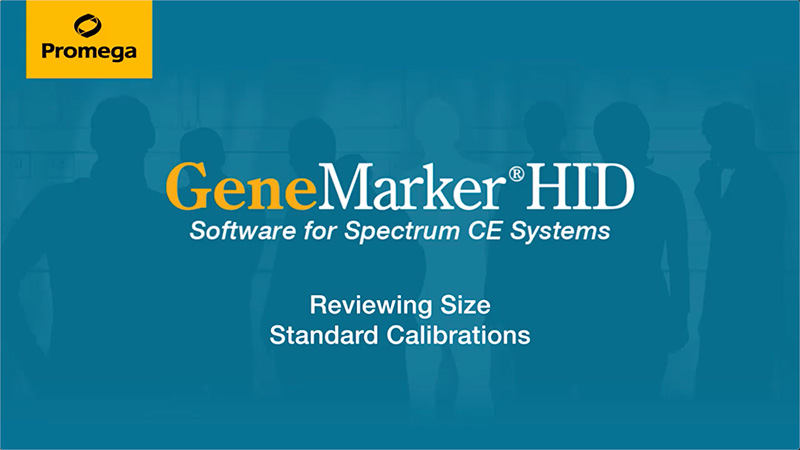GeneMarker®HID Software for Spectrum CE Systems
Custom built for Promega Spectrum CE Systems by SoftGenetics, LLC., an industry leader in analysis software.
Need help?
Software Download Request
Thank you for your interest in GeneMarker®HID Software for Spectrum CE Systems.
If you are a new user, learn about the software with our video tutorials and technical guides.
If you are an existing GeneMarker®HID customer, please contact SoftGenetics at tech_support@softgenetics.com before installing GeneMarker®HID Software for Spectrum CE Systems.
GeneMarker®HID Software for Spectrum CE Systems and HIDAuto for Spectrum CE Systems are created by SoftGenetics, LLC.
Please review the End User License Agreement, Warranty and Disclaimers during registration or visit www.softgenetics.com/gmhid-spectrumeula.
Recommended for use with Windows® 10.
Contact Information
Please fill out the form, and you will be directed to the software download page.
Introduction and Preparing for Analysis
Introduction to the Software
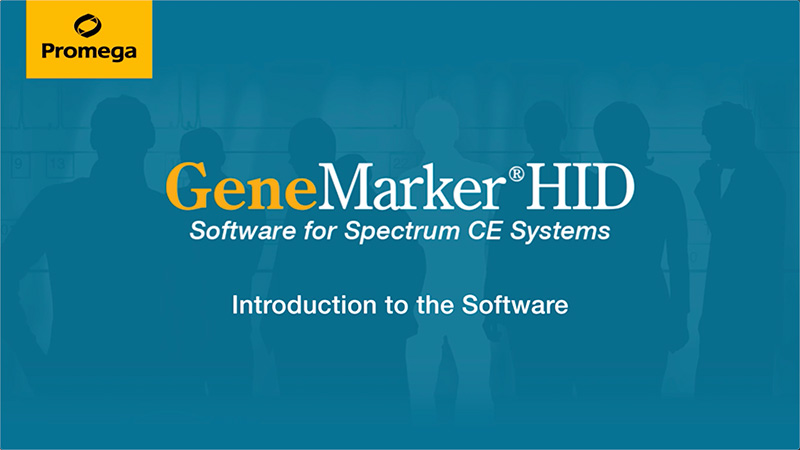
Using the Panel Editor
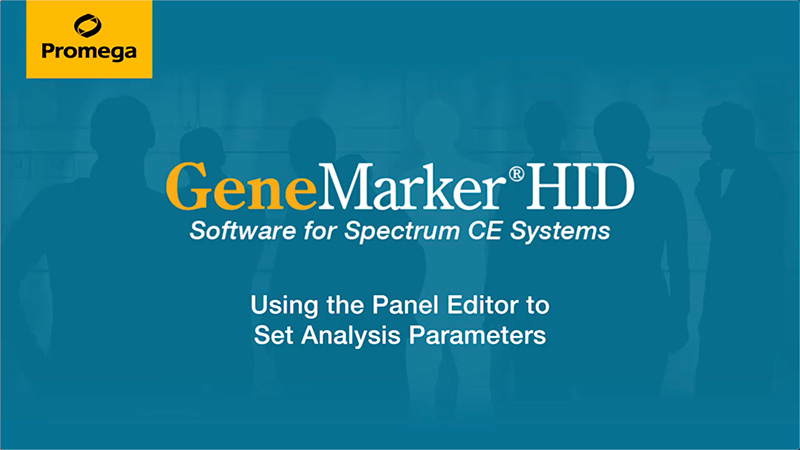
Using the Positive Control Template Editor
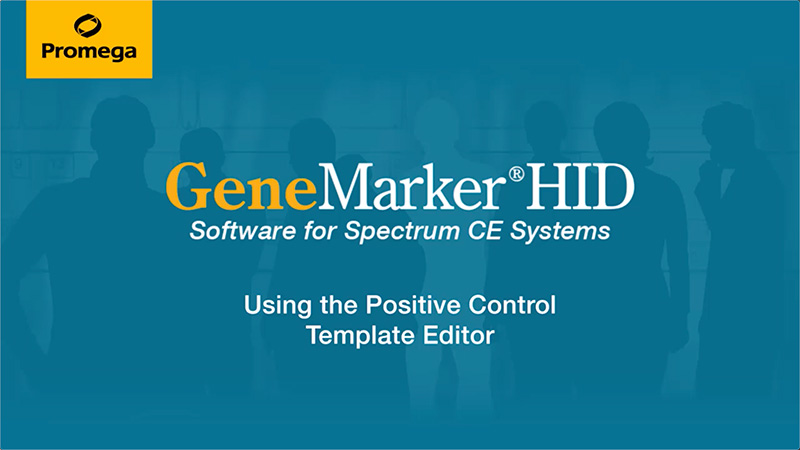
Performing Analysis
Importing Raw Data Files
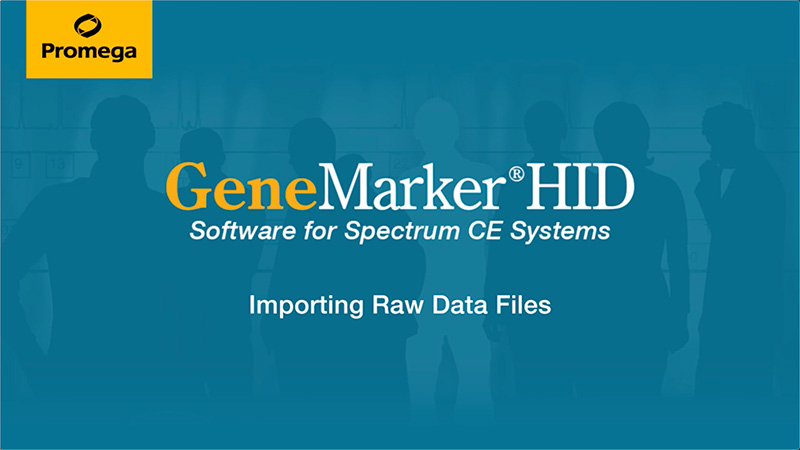
Using the Run Wizard
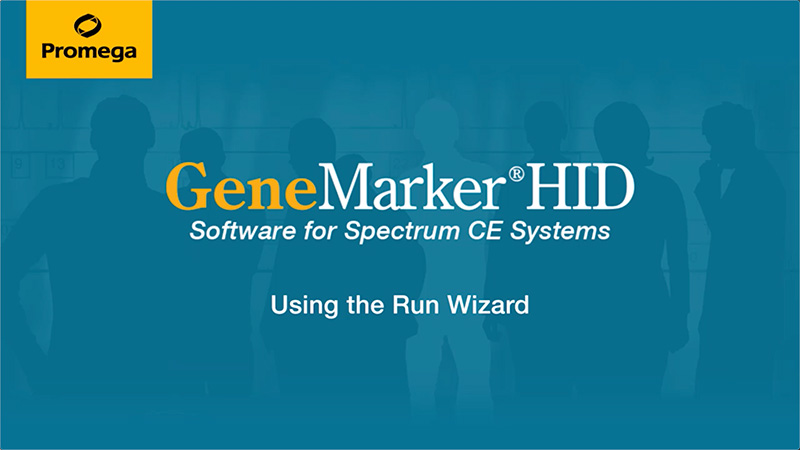
Introduction to the Main Analysis Window
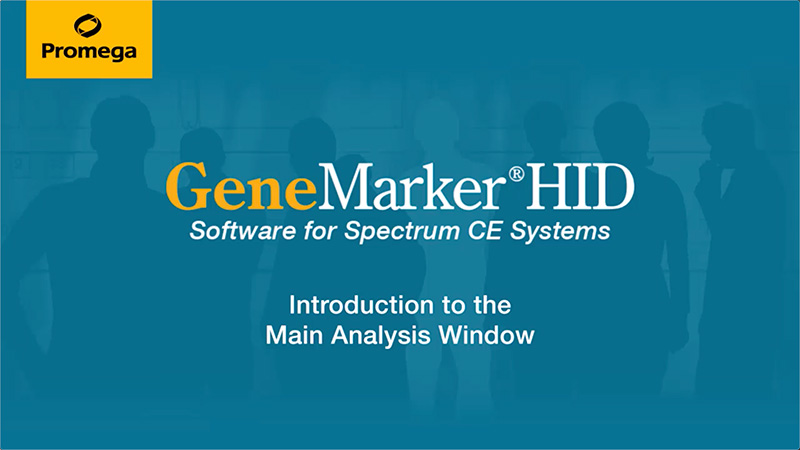
Reviewing Data
Reviewing Electropherograms & Peak Tables
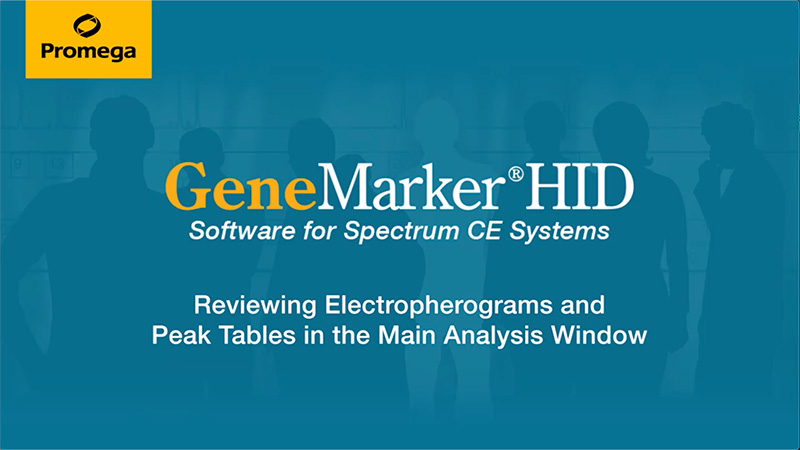
Using the All Color Browser Window
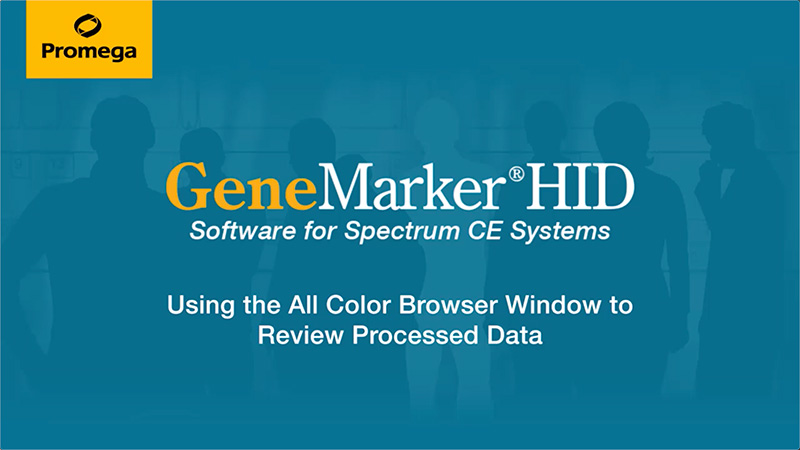
Reviewing Size Standard Calibrations